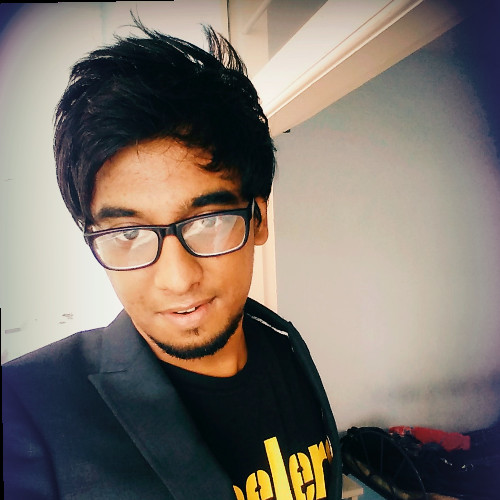You must have noticed it by now. If you’re using WhatsApp Business - you’ll not be able to initiate a conversation with a customer.
Why? Well, because WhatsApp doesn’t want you to spam users from all the daily “50% OFF!” messages.
And if you want to kick-start conversations, you can only do it via ‘WhatsApp Business template messages’ (aka) Highly Structured Messages.
In this blog, I’ve detailed the various WhatsApp Business template messages along with the apt use cases.
What is a WhatsApp Template?
A WhatsApp template is a pre-built set of messages where you can simply copy/paste your content within minutes. It helps you save time and connect with your audience faster once they've opted-in to receive a message from you.
For example, a WhatsApp message template will look like this:
Thank you for your query, {{1}}. Your order number {{2}} will be delivered in 2 days.
Here:
- {{1}} refers to the name of the customer
- {{2}} refers to the order number
When this template is used to deliver a message, it will look like this:
Thank you for your query, Lewis. Your order number #108 will be delivered in 2 days.
Why Do You Need WhatsApp Templates?
If a person initiates a chat with your business, you’ve to respond to that conversation within a 24 hours time period. If it goes beyond that time frame, you can re-engage only using approved Message Templates.
Even for blast-like broadcast messages to your entire subscriber list, template messages are the only allowed medium to deliver your message across.
That doesn't mean that you’ve to stick to one standard template only. You can play around with them and choose what fits best for you.
Prerequisites to Create WhatsApp Business templates:
Before 2018, only transactional messages could be templatized. Since the introduction of WhatsApp Business API, brands are now allowed to send promotional, non-transactional messages to users worldwide.
However, these templates require review and approval from WhatsApp. Here are a few conditions to consider before you submit your template.
- Templates cannot have a commercial purpose. For example, sending discount codes or offers in the form of a template is not permitted.
- Make sure the parameters (e.g., {{1}}) contain text within it. For example:
Correct Format ✅:\ Hello {{1}}
Wrong Format❌:\ Hello\ {{1}}\ {{2}}
- The template also needs to be clearly categorized. WhatsApp has created different categories as follows:
- Account Update: Inform customers about changes made in their account settings.
- Alert Update: Updates on a shipping or delivery status come under this category
- Appointment Update: Reminder for a monthly doctor check-up? A haircut? Or automobile general service? Use appointment updates to notify customers.
- Auto-Reply: In the case of informing the customers about your service availability and accessibility during the holiday period.
- Issue Resolution: Used for queries, concerns, or feedback from customers
- Payment Update: For payment updates, status, and reminders.
- Personal Finance Update: To provide customers with their latest personal finances.
- Reservation Update: For ticket confirmation, travel reminders, or updates regarding the stay of your customers.
- Shipping Update: To provide the latest updates to notify if the product shipped is on time or not.
- Ticket Update: In case of a customer submits a query and you can keep them informed regarding the status of the same.
- Transportation Update: As a company in passenger transport, this is for sharing a ticket, flight timings, luggage status, and more.
Peach helps you kick-start your WhatsApp marketing journey - right from getting the API to submitting templates for approval and using them to run campaigns.
While you can create up to 250 templates by default. your request for 1500. Peach helps you connect with WhatsApp and help them approve in a 2-4 weeks time span. (know more).
30 Best Campaign Templates For Your Business (Both Transactional & Promotional)
Kindly note: All the templates can accommodate dynamic information. And the dynamic information is given inside curly brackets {{ }}. {{1}}, {{2}}, {{3}} etc., These values get automatically populated based on the customer info from your database every time you send a message.
That said, here are our curated, hand-picked campaign templates for you to kick-start your brand campaigns:
Marketing templates:
Welcome message
First impression is the best impression. That too, when you get an opportunity to do it inside your customer’s personal space, it becomes ever more important. Here’s a template for you to nail it!
1.
Hello [user name]! 👋
Glad to have you onboard.
Here’s your surprise welcome gift of [offer %]. No minimum purchase is required. This discount code is valid for the next 48 hours only.
If you need anything, write to us at [support email].
2.
Hiya [user name],
Welcome onboard. Thank you for becoming a part of our [Community Name]! We’re so happy to have you.
Take a look at the services that we offer – [list your services]
Have any questions? Call us at – [your contact number]
Personalized updates
If you are a healthcare professional, you can use this template to keep your patients informed about their missed health checkups, medical reports, or diet plan.
3.
Hello [name],
This is to remind you that the due date for your next general check-up will be on [date & time]. To get a detailed report on your previous visit with us, please visit [clinic link].
4.
Hello [name],
As per the plan, we’ll go ahead with the Paleo Diet for the duration of [months]. I’m positive it can have a good impact on your weight loss journey. Please reach out to us for any issues at [support email].
Promotional message
This fits well scenarios where you’d want to send a promo code, run a sale or let your subscribers know about an upcoming event.
5.
With more than [number of units sold], our product [product name] is one of our best-sellers and an ABSOLUTE favorite among our customers! 🚀
And that's why we want to give a chance to everyone to experience it. This festive season, we are giving 20% off. Apply the [coupon code] at checkout.
No minimum order is required. 🎉
6.
Treat yourself with the best-in-town fashion essentials.
We have a special sale running for a limited time. Use the [promo code] to get your hands on the sassiest-looking shirts and trousers.
No string attached! Head over to the [website/app] to start shopping.
Product launch message
What’s well begun is half done. Keep the hype momentum building up for your new product with this template.
7.
The wait is over!
Today, we launched the much-awaited [launched product]. Get a launch offer of 30% if you complete the purchase in the next 24 hours. Order here [link].
8.
Bonjour, [customer name].
The most awaited designer collection is now live. Since it's out for the first time, we want you to get your hands on it ASAP. Here’s a 30% discount if you complete the purchase in the next 48 hours.
Check out [link].
No shipping and you also get a $30 worth coffee mug with this purchase.
Newsletter Signup
Instead of manually welcoming your subscribers, you can automate it and yet make it look personal.
9.
Thanks for subscribing to our Newsletter.
We’ll keep you posted with the latest industry updates, trends, and tips to get the most out of [product name].
Best Regards, [Brand Name]
Webinar invitation and reminders:
For invitation: Invite people to join your webinar by telling their many benefits with this Event Invitation WhatsApp template message.
10.
It’s TOMORROW!
Join our [Company name] latest webinar to grab knowledge of [Reasons to join]. We’ll have [guest name] for the entire session to help you with [challenge your webinar will solve for]
If you’ve not registered already, here you go 👇
CTA - Register Now
For reminder: Most people, amidst their busy schedules, forget that they even registered for your webinars. So, send them this reminder message to get them to join your webinar.
11.
Just a gentle reminder to notify you that the[Webinar Name] by [Host Name] is now live.
🔴 Yes, due to the zoom limit, we can only facilitate [Number] participants LIVE on the call. (No Recordings) 🔴
So, make sure you join in the session LIVE
It's first-come, first-serve 😁
Catch up with you there!
\ Event Invitation
Launching your brand’s offline event? Here’s an Event Invitation WhatsApp template message.
12.
Dear [Customer Name],
We are excited to announce that this year’s [event name] will be hosted on [Day/ days]. 😍
Participation is absolutely free & you’re invited to take part in it.
Shhh… we’ll have a lot of surprise events and gifts to give away. 😉
To confirm your presence, fill out this form👇
CTA - Fill form link
Transactional templates:
Account updates:
An account update message is sent when a subscriber makes changes to fields such as adding their photo, updating their password, or email. Account update messages notify the users regarding the same duly.
13.
Howdy [name],
We've received your password change request. Kindly remember to use your new password next time when you log in. If you didn't make this change, please contact our customer support at [support email ID].
14.
Hello {{1}},
Your {{2}} account has been successfully verified. Please click the below link to complete the signup process. If you are stuck anywhere, please reach out to us at {{3}}.
Alert updates
These templates can be used for general business information. For example, updates on shipping, delivery, or any delays.
15.
Hi {{1}}, welcome to [company name]! We've received your order successfully. To keep you updated about the delivery of your order, we'll be sending you messages via WhatsApp. If you have any queries, please contact support at [support email]. Happy to help you out.
16.
Hi [name],
This is to inform you that the demo scheduled for [date & time] has been canceled due to technical issues. We'll get in touch with you over the phone to reschedule it at the earliest. Sorry for the inconvenience.
Appointment updates
Having frequent no-shows? Are your customers forgetful about their appointment regularly? Keep them notified of their appointment so that your other tasks move smoothly.
17.
Hello [name]!
You have an appointment scheduled with us on [date] at [time]. Please reach out 10 minutes in advance to complete any formalities. We look forward to meeting you there.
18.
Hello [name].
Hope you are doing fine. You did not show up at your appointment on [date] at [time].
Please contact us at [number] to reschedule or reply to this message. Thank you.
Auto-reply templates
Keep customers informed about your accessibility during non-working hours or holiday periods. This helps customers stay informed about why you are not responding.
19.
Hey [name],
Thanks for your message!
You've reached us outside of our working hours which are Mon-Fri - 9 am to 7 pm. We'll get back to you as we’re back to work.
Meanwhile, you can check out our FAQs to help resolve your query.
20.
Hi [name],
Thanks for getting in touch with us. Our team of experts will reach out to you soon. Visit [link] to schedule a call back with our team.
CTA - link
Issue resolution
Bugs? Product glitches? Support queries? Leverage the following templates to keep them posted regarding the challenges they’re facing.
21.
While facing an issue:``
Hello [customer name],
We are currently experiencing a technical issue concerning [issue details]. You could experience some downtime. Our team is tirelessly working hard to resolve it. We'll keep you informed regarding the proceedings.
22.
When the issue has been fixed:
Hello [customer name],
The [issue detail] has been resolved and all services are back at their best. In case you face any issues, let us know. We are happy to help you with further support!
Payment update
Right from payment confirmation, requests, and order updates - assure peace of mind for your customers by letting them know regarding the payment updates using the following templates.
23.
Hello [customer name],
We've received your payment for [order info]. We'll send you the tracking details in 24 hours and will ship your order as quickly as possible!
24.
Hi [name]. This is a gentle reminder that your payment for [info], worth [amount] is due on [date]. Kindly ensure you pay within the stipulated time to avoid late fees.
Reservation update
For industries like travel and hospitality - the below templates fit in perfectly. From informing your customers regarding their travel to confirming their stay info - we’ve you covered. .
25.
Hello [name],
Thank you for booking your next journey with [company name]. Here’s detailed info about your journey: [trip info]
If you want any changes to be made, please reply or reach the reception telephone at [customer support number].
Bon voyage ✈️
26.
Hi [name],
Your stay at our [hotel name] on [date] is confirmed. Check-in time is [time]. As a token of our hospitality, you’ll get a free complimentary breakfast upon arrival.
Have a pleasant stay with us.
27.
Hi [name],
Your trip to [place] is coming up.
Your flight will depart at [date and time]. Ensure to reach the airport 3 hours before the flight’s departure to avoid any delays. Wish you a safe journey ahead.
Shipping update
A perfect order requires frequent updates when it's due for delivery. And here you go…
29.
Hello [name]!
Your order has been shipped and is currently on its way. Here's the [tracking code] to ensure you stay up to date with the whereabouts.
Ticket updates
When a customer submits a ticket, they expect a quick reply but that's possible most of the time. So use this template to inform them about their ticket until a customer service rep gets back to them.
30.
Hi {{1}}, Thank you for reaching out to our customer support team. We've received your query and will get back to you within {{2}} hours.
Templates to overcome the 24-hour rule
As you know, once you cross the 24-hour window to reply to your subscribers, you can only re-engage with them with a template message and not a regular massage.
Here’s an example you can use right away:
31.
Hi [name].
Sorry! We were unable to answer your question on time. If you still want to hear from us, please respond with a thumbs-up 👍 to this message! Someone from our team will get back to you within 2 hours.
In Summary:
Peach has a built-in feature to overcome the 24-hour rule to contact your customers using template messages.
Plus, if you're new to WhatsApp marketing we've a team of seasoned experts who can help you curate, analyze, and launch your campaigns without any hassle.
Let's GO!