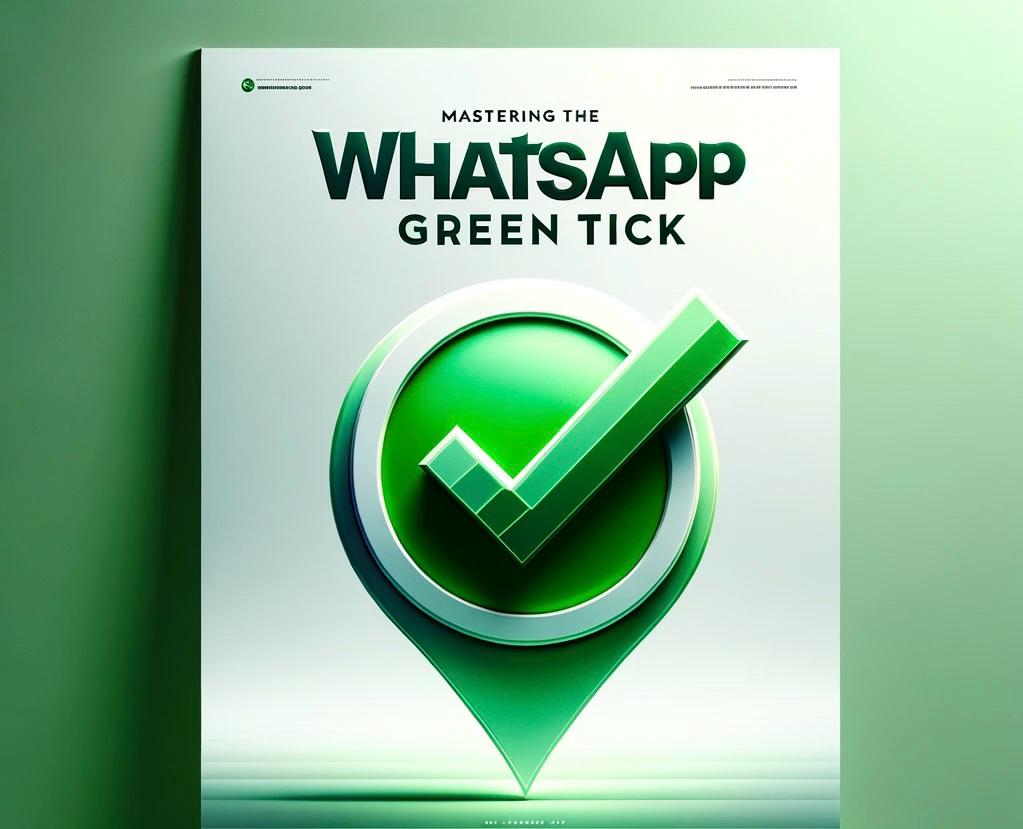WhatsApp has become the ultimate platform, connecting businesses with their customers seamlessly. Now, I know we've been talking a lot about the wonders of running a business on WhatsApp, and if you're like me, you've probably been wondering how to add that extra touch of credibility and professionalism to your profile.
We're going to unravel the mystery behind the green tick on WhatsApp which is the ultimate symbol of trust and authenticity on WhatsApp. Having that little green checkmark next to your business name can make a world of difference. By the end of this blog, you'll not only understand the importance of that green tick but also be armed with the knowledge to navigate the verification process like a pro
What is verification and green tick for WhatsApp?
So, I am sure you have seen the little green tick next to a business's name on WhatsApp. Well, that's the verification badge, and it's kind of a big deal! The green tick is a visual indicator that a WhatsApp Business account has been successfully verified. It appears next to the business name in the chat list and in the chat itself. This green checkmark is a symbol of authenticity and indicates to users that they are interacting with a genuine business entity.
Establishing trust is paramount for businesses looking to connect with their audience via digital platforms. So, verification is like WhatsApp's way of confirming that a particular business account is legit and belongs to who it claims to be. It's their stamp of approval, you know? Just like when you get verified on social media to show you're the real deal. When you see a green tick on a WhatsApp business account, it means they've gone through a verification process and WhatsApp has given them the thumbs up. It's like a trust signal, telling you that this is a genuine business and not some imposter trying to slide into your messages.
That leaves us with two kinds of WhatsApp business accounts. Let us see how they can be easily distinguished!
WhatsApp Business Account
Upon registering for a WhatsApp business account, any company or brand undergoes an automatic business verification procedure, resulting in the automatic creation of a business account.
This process is designed to ensure clarity for end users, indicating that they are engaging with a business entity rather than a personal account. Consequently, the use of a personal phone number for WhatsApp business purposes is not permitted.
One notable distinction from an official account is that the display name assigned to your business profile is only visible alongside the phone number in the contacts view. In all other in-app views, individuals will see only the phone number unless they choose to save your contact details.
Official Business Account
Distinguished by the presence of the official badge (green checkmark) adjacent to its name within the chat interface is a WhatsApp verified business profile. Furthermore, the profile displays the business name instead of the associated phone number across all views within WhatsAPP, marking a notable enhancement from a standard business account.
To acquire the official business status, inclusive of the distinctive green checkmark, one must initiate the application process through the WhatsApp Business Platform and undergo approval by Meta.
It's important to note that not all businesses may be eligible for verification, and the criteria for verification may vary by region and business type. So we will now explore the basic requirements to get verification by Meta for an official WhatsApp business account.
Here are the prerequisites to apply for a green tick verification:\ \ 1. Get WhatsApp API access - Unfortunately, you can’t get the badge on the free business app. You must be using WhatsApp Business API Account (must have Facebook Business Verification). Sign up for the API and create your WhatsApp business account with a business solution provider (BSP) to get started
- Activate 2-Step verification on your account.3. It's recommended that you are in Tier 2 or above messaging level. \
- You should have a minimum of 3 organic PR for your business. Please note that paid PR does not qualify.
All about Reaching Tier 2 Messaging Level
Achieving Tier 2 messaging level and enhancing your eligibility for a WhatsApp-verified badge involves assuring WhatsApp that your business is consistently involved in customer interactions and delivering a superior level of service. We will now discuss a few steps that can enable you to reach Tier 2 messaging level
- Timely responses - Ensure timely responses to customer messages on WhatsApp. Effectively addressing customer inquiries and offering valuable assistance is crucial to reach a better messaging level
- High Response Rates - A prompt and consistently high response rate to customer messages within the designated time frame can be very effective in reaching tier 2 level. Rapid and consistent engagement with customer inquiries is crucial for achieving success at this tier.
- Canned Messages - Leverage the Quick Replies feature on WhatsApp Business to craft and deploy pre-written responses for frequently asked customer queries. This streamlined approach enhances your response time and contributes to sustaining a commendable response rate.
- Categorise and Tag Conversations - Efficiently manage your customer chats by applying labels to categorise and organise them. This ensures that you can handle your conversations more effectively and avoid overlooking any inquiries.
- Avoid Getting Blocked - Steer clear of potential blocks on WhatsApp due to spam-like activities. Make certain that your messaging practices align with WhatsApp's policies and guidelines. Sending unwanted messages or an abundance of promotional content may lead to restrictions.
- Promote Customer Interaction - Drive customer interaction with your business through strategic promotion on your website, social media platforms, and various marketing channels. Provide incentives or exclusive content as a reward for individuals who become part of your WhatsApp contact list.
- Detailed Analytics - Utilise WhatsApp Business insights to keep a close eye on your messaging performance. Evaluate response times, message volume, and customer feedback to pinpoint areas where improvements can be made.
- Train Agents - For effective management of WhatsApp communications, it's crucial to invest in the training and preparation of your team. Equip them with the necessary skills to deliver exceptional customer service, emphasising the significance of maintaining consistent service quality.
- Gather Feedback - Prompt customers to share their thoughts about their WhatsApp experiences. Positive input can enhance your business reputation, and constructive feedback can serve as valuable insights for continuous improvement.
- Maintain Compliance - Consistently verify that your messaging practices adhere to both WhatsApp's Business Policy and Commerce Policy. Upholding compliance is essential to uphold a positive standing with WhatsApp.
Now that you are aware of what to do, do not forget to check if your WhatsApp Marketing process is in line with these best practices.
Benefits of Getting a Green Tick Verification for Your WhatsApp Business Account
Trustworthiness, authenticity, and credibility – the holy trinity of a successful online presence. That is what a green tick signifies. The green tick is more than just a badge; it's a virtual seal of approval from WhatsApp itself. It tells your customers that your business has undergone a thorough verification process and that the information provided is accurate.
Let me list a few things it can help you with!
- Boosted Credibility - Getting the green tick for your WhatsApp Business account significantly bolsters your business's credibility. You know how we always trust those accounts with the blue checkmark on social media? Well, the green tick on WhatsApp is like the local version of that. This not only catches the eye but also resonates with a sense of trustworthiness, amplifying the likelihood that potential customers will view your business as credible and reliable. The assurance provided by this verification fosters a more positive perception of your brand, encouraging increased engagement and trust from your audience.
- Stand Out in Chats - Imagine being in a sea of messages, and suddenly your business pops up with that little green tick next to your official business name. It's like having a spotlight on you! Verified accounts stand out in chats, making it easier for customers to find and recognize your business. The green tick serves as a visual cue, signalling to users that your business has undergone a thorough verification process by WhatsApp, attesting to its authenticity.
- Official Look and Feel - Having the green tick makes your business look official and professional. It sets the right tone and shows that you mean serious business. It goes beyond mere aesthetics, playing a pivotal role in establishing a positive first impression and conveying the message that your business is committed to professionalism and customer centricity. In essence, this visual symbol becomes a key component in being your brand voice, reinforcing the idea that your enterprise is one that can be trusted and taken seriously in the competitive marketplace.
- Customer Confidence - When people see that green tick, they instantly know they are chatting with the real deal. It builds trust, and trust is a crucial factor when it comes to getting customers to choose your business over others. Customers are inherently discerning, seeking assurance that they are making informed and secure choices. In this environment, the green tick becomes a catalyst, swiftly instilling confidence and alleviating any hesitations
- Prevent Impersonation - Verification adds an extra layer of security, helping to prevent impersonation and fraudulent activities on the platform. The menace of impersonation, wherein bad actors assume false identities, poses a substantial threat to the credibility and trustworthiness of online platforms. Through the green tick verification, businesses not only safeguard their own interests but also create a safe environment for their users to transact.
- Verified Info - One of the perks is that WhatsApp verifies your business information. So, when customers check out your profile, they know they're getting accurate and reliable details. No more confusion or doubt! Customers, in their quest for reliable sources, are naturally drawn to verified accounts as they provide a level of assurance that the information or services offered are genuine and secure.
- Potential for Business Growth - The combination of increased visibility, trust, and communication features can contribute to the overall growth and success of your business on the WhatsApp platform. This positive brand perception not only resonates with your existing customer base but also captures the attention of potential customers who may be evaluating your business for the first time. As consumers increasingly value transparency and authenticity, a verified WhatsApp Business account positions your brand as one that is transparent, trustworthy, and committed to providing a quality experience.
- Personalised Profile - With the green tick, you can add more details to your business profile, making it look super personalised. Share your business address, description, and website—it's like having your business card right on your WhatsApp profile. This not only fosters a more professional and polished image but also ensures that your contacts and potential clients can access key information about your business effortlessly, reinforcing your brand's visibility
- Marketing Advantage - The verified status serves as a marketing advantage. It can be used in promotional materials, advertisements, and social media to highlight the authenticity of your business. This, in turn, can attract new customers who are more likely to trust and engage with a verified business.
- Global Recognition - The green tick is a globally recognised symbol of verification on WhatsApp. This recognition is particularly beneficial for businesses that operate on an international scale, as it transcends language barriers and signifies legitimacy across various regions.
If you're thinking about getting the green tick verification for your WhatsApp business account, Peach can help!\ \ We know how sometimes dealing with all the verification processes can be a headache and that is why we are here to make it super easy for you. Quickly check if your business qualifies for that green tick and instantly submit the request! Reach out to us today. Your business deserves that green tick, and Peach is here to make it happen!