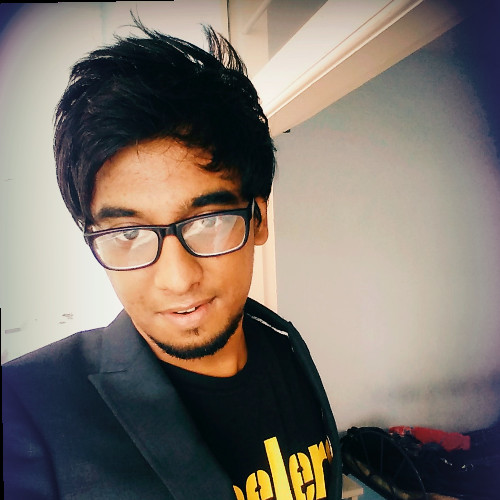Sales teams must be agile and responsive to succeed. Customers expect timely and personalized communication, and businesses that fail to meet these expectations risk losing out to competitors.
In this blog, I have explored how your sales team can take advantage of the WhatsApp Team Inbox to streamline communication, collaborate more effectively, and close more deals — faster.
Let’s go…
3 Reasons Why Your Sales Team Needs WhatsApp Shared Inbox Right NOW!
(a) Reaching your customer is hard on the phone. Even harder via emails.
Most of the follow-ups happen via emails or direct phone calls. While phone calls are certainly appreciable, emails are on the verge of becoming irrelevant due to their slow conversational nature. The key challenges are:
- With calls, you can only reach the customers at their convenience. High-frequency, long-hour calls are usually never encouraged by your prospects, making it tough for you to even enter the relationship-building phase.
- For emails, there's a chance that your messages could get lost in the flood of other emails your prospects receive every day. You either end up in the spam folder or get ignored completely. Even if your emails do make it to the recipient's inbox, congratulations! With only a 12% open rate, it's even more challenging to mark your presence initially.
(b) Data Leaks in Customer Data
We have observed cases where salespeople note down the contacts of a prospect and reach out to them via personal means. While eagerness to close the deal is undoubtedly appreciable, taking customer information for granted is not.
This may lead to a situation where your data is completely misplaced or misused. Even simple things, such as a salesperson taking a day off, can potentially cause their teammates to frantically search for the historical conversation with the customer.
(c) Slower response rates leading to lower conversions
Customers expect quick responses to their inquiries. Period. And businesses that fail to meet these expectations risk losing potential revenue.
While emails and phone calls may have slow response times, WhatsApp Shared Inbox can help you respond promptly to customer inquiries, ensuring that potential leads are not lost.
Additionally, you can leverage cool features like templates and automation to help sales teams respond even faster and more efficiently, giving them a competitive edge in the marketplace.
4 Ways Sales Team Can Use WhatsApp Shared Inbox
-
Use Canned Messages for Faster Responses
Suppose a sales team is receiving multiple inquiries from potential customers every day about the price, product details, customizations, and more. Replying to each inquiry manually can be time-consuming and lead to inconsistencies in the responses provided.
This is where canned responses come in handy. Your sales team can create pre-written messages for frequently asked questions.
For example, if your sales team is frequently bombarded with pricing-related queries, you can create a canned message like:
"Thank you for your inquiry. Our pricing starts at $60, and we offer customized plans based on your requirements. Could you please share your requirements with us so that we can provide you with a tailored quote?”This not only saves time but also ensures consistency in the responses provided. It can speed up not only your replies but also the chances of converting customers.
-
Leverage Message Routing to Increase Collaboration
During the lead warming process, sales teams are often bombarded with numerous queries. However, it's highly likely that they may not have the answers to all of them.
At times, it might even require the attention of a different team altogether. This is where due routing comes in handy, allowing you to delegate and route queries to the appropriate team member.
For instance, if a customer sends a message asking about a technical feature that a salesperson cannot explain in detail, the message can be immediately assigned to the appropriate technical support specialist or someone from your product team. This way, a shared inbox can help you push urgent queries to the right person, leading to faster lead progression down the funnel.
In addition, other routings/delegations you can do are:
- By geography
- Product category
- Customer location
- Stage of the deal
- The type of query asked
By managing your workload more effectively, you can ensure that your leads' doubts are clarified in a timely manner, resulting in a more efficient lead-warming process.
-
Employ Strict SLAs to Take Prospects down the Sales Funnel
A Service Level Agreement (SLA) is a promise given to your customers within which their queries are addressed.
How is it important for your sales team? Faster responses have the potential to almost double your conversions! And to deliver such quick resolutions, introducing SLA can certainly level up your game.
But that doesn't necessarily mean you can fix an SLA as 10-min and push your entire team to work toward it. It really starts with understanding the following:
- Consider the volume of messages the sales team receives on a daily basic
- The complexity of inquiries
- Most importantly, the availability of resources to respond to messages in a timely manner
Observe response times over a period of time, such as a month, to determine an optimal SLA period. This may be 4 hours or 15 minutes; the exact duration is not important initially, as it can always be improved upon.
This benefits your sales team and sets expectations among your customers. They will know that they can always expect prompt and informative responses whenever they reach out to your sales team.
PS: In fact, platforms like Peach notify you via email in case of any SLA or security breaches, so you can keep track of all your open, ongoing, and closed conversations.
-
Allocate Sufficient Agents to Ensure All Customer Queries are Addressed
I’ve always been obsessed with the level of personalization that WhatsApp Shared Inbox can provide. However, it's important to remember that having enough manpower is crucial to making it feasible.
Imagine a customer who is highly interested in purchasing a product, but has several questions before making the purchase. If you don't have enough agents available to address their queries promptly, the customer may become frustrated and abandon the purchase altogether.
Especially in WhatsApp, where quick responses are key for any sales team, having enough salespeople to address all the queries flowing into your shared inbox can certainly help you.
But before that, you need to evaluate the following scenarios:
- What time zone does your sales team work in?
- Understanding existing resources and identifying where you lag
- The volume of messages that flow in a given time period — say 100 queries per hour
- Frequency of SLA breaches
Using these metrics, you can understand where you may be understaffed and how hiring more people can help you address those gaps.
Remember, the sales team is a core revenue driver for your company. Ensuring you have the right resources at the right time is crucial for taking your company to the next level.
PS: Apps like Peach help you with adding multiple working hours for agents, setting SLAs, auto-send out-of-office messages, etc. automatically based on availability.
In a gist, Shared Inbox can help your sales team to…
- Increase productivity: With the ability to collaborate and assign tasks to team members, sales teams can streamline their workflow and increase productivity.
- Provide quick responses: Respond to customer inquiries promptly and efficiently to close deals faster.
- Build stronger customer relationships: Provide excellent customer service leading to stronger customer relationships.
[data:image/svg+xml,%3csvg%20xmlns=%27http://www.w3.org/2000/svg%27%20version=%271.1%27%20width=%2730%27%20height=%2730%27/%3e](data:image/svg+xml,%3csvg%20xmlns=%27http://www.w3.org/2000/svg%27%20version=%271.1%27%20width=%2730%27%20height=%2730%27/%3e)
- Nullify the risk of losing customer data: With WhatsApp Shared Inbox, all conversations and customer information are stored in one central location, making it easier to access, follow up, and keep track of all customer data.
- Personalize communication: Use WhatsApp's multimedia features, such as photos, videos, and voice notes, to personalize communication and create a more engaging customer experience before converting them.
Still having doubts? We’re just a ping away on WhatsApp 👇